So how do you increase sales conversions on your website?
Hey, fellow business owner !
Let’s get real for a sec—your website is your online home, the place where all the magic happens. If it’s a chaotic mess, it’s not doing you any favors.
But a badass, well-structured website? Well That’s your golden ticket to boosting sales and getting those enquiries flowing in.
Imagine this: a slick, easy-to-navigate site that’s dripping with style and practically screaming for your visitors to stick around. That’s what we’re aiming for, and I’m here to show you how to make it happen.
In this blog, we’re gonna break down how to structure your website so it’s not just another pretty face on the web, but a conversion beast. Whether you’re hustling for more sales or dying to get those enquiries piling up, I’ve got the blueprint. Let’s flip the script on your site and turn it into a conversion machine. Ready to roll? Let’s do this.
1.Understand Your Audience
Alright, let’s kick things off with the basics—knowing your audience. This isn’t just marketing fluff; it’s the cornerstone of a killer website. If you don’t know who you’re talking to, how can you expect to sell anything? First things first, get deep into the minds of your target audience. What keeps them up at night? What makes them tick? Understanding their needs, preferences, and pain points is crucial. This info isn’t just useful; it’s gold.Tips for Researching Your Audience’s Needs and Preferences:
Surveys and Polls
: Straight from the horse’s mouth. Ask your existing customers what they like, what they don’t, and what they wish you’d do.Social Media Stalking
: Yeah, I said it. Check out what your audience is talking about, what they’re sharing, and what they’re complaining about. Social media is a treasure trove of insights.Competitor Analysis
: See what your competition is doing. What’s working for them? What’s flopping? Learn from their wins and mistakes.

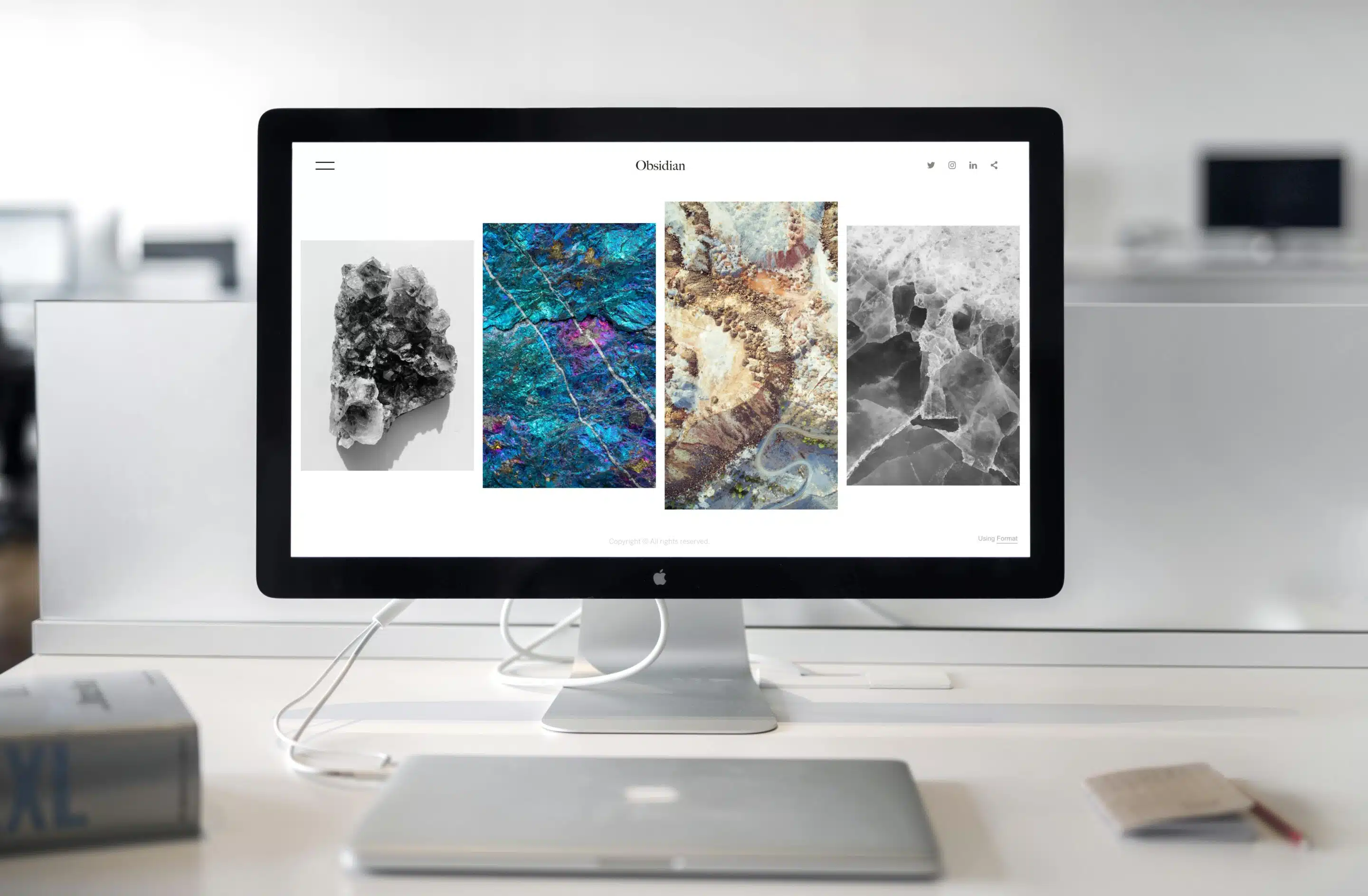
2. Clear and Compelling Homepage
Now, let’s talk about your homepage—the front door to your online empire. This is where you make your first impression, and trust me, it better be a damn good one. You’ve got mere seconds to grab your visitor’s attention, so make every pixel count.Importance of a Strong First Impression:
Think of your homepage as your elevator pitch. You need to hook visitors right off the bat. If they’re not impressed or at least curious, they’re gonna bounce faster than a bad check.Elements to Include on the Homepage:
Clear Value Proposition
: Tell them straight up what you do and why they should care. Don’t make them dig around for this info. Hit them with your unique selling point right away.Engaging Visuals
: We’re visual creatures. Use high-quality images, videos, or graphics that resonate with your brand and your audience. But keep it clean—clutter is the enemy.Call to Action (CTA)
: Your CTA is your money maker. Whether it’s “Shop Now,” “Learn More,” or “Get in Touch,” make sure it’s visible, compelling, and tells visitors exactly what to do next. Don’t play hard to get
Apple:
Sleek, minimalistic, and to the point. Their homepage always features a hero product with a bold image and a straightforward CTA.Airbnb:
It’s all about experiences. They use beautiful, relatable imagery and a clear search bar that invites users to explore.Shopify:
They keep it simple. A headline that speaks directly to entrepreneurs, clean visuals, and a prominent CTA to get started. Your homepage should scream professionalism and make your visitors feel like they’ve just stumbled onto the best thing since sliced bread. Keep it sharp, keep it focused, and most importantly, keep it true to your brand. 3. Intuitive Navigation Alright, now let’s dive into navigation. Think of your website as a city. If visitors can’t find their way around, they’re gonna get frustrated and bail. Easy-to-use navigation is crucial—it’s the GPS for your site, guiding users smoothly from one place to another.Importance of Easy-to-Use Navigation:
If your visitors have to play hide-and-seek to find what they’re looking for, you’ve already lost them. Navigation needs to be as intuitive as breathing. Make it easy, and they’ll stick around longer, engage more, and, you guessed it, convert better.Tips on Creating a Clear and Logical Menu Structure:
Keep It Simple:
Don’t overload your menu with a million options. Stick to the essentials and make it crystal clear where each link will take them.Logical Grouping:
Group related items together. If you sell products, have categories. If you offer services, break them down in a logical way.Order Matters:
Put the most important links first. Home, About, Services, and Contact should usually be upfront and center.The Role of Breadcrumbs and Search Bars in Enhancing Navigation:
Breadcrumbs:
No, not the kind you eat. Breadcrumbs are those little trails at the top of a page that show users where they are on your site. They’re super helpful for deep-dive pages, making sure users never feel lost.Search Bars:
Sometimes, users just want to cut to the chase. A search bar is their best friend. Make sure it’s prominently placed and works like a charm. Quick, accurate search results can be a game-changer. Bottom line: Don’t make your visitors work hard to find what they need. A smooth, intuitive navigation system keeps them happy and engaged. Remember, the easier it is for them to move around, the more likely they are to convert. Keep it slick, keep it simple, and keep them coming back for more. 4. Focus on Key Pages Now, let’s talk about the heavy hitters—the key pages every sales-oriented website needs to have on point. These are your bread and butter, the pages that turn curious visitors into paying customers.Overview of Essential Pages for a Sales-Oriented Website:
About Us:
This is where you build trust and connect with your audience on a personal level. It’s your chance to show who you are, what you stand for, and why you’re the best at what you do.Services or Products:
The star of the show. This page needs to be clear, compelling, and packed with value. Showcase what you offer, how it benefits your customers, and why they should choose you over the competition.Contact Us:
Don’t make them hunt for a way to get in touch. This page should have all the info they need to reach out—phone number, email, social media links, and a handy enquiry form.Specific Tips for Each Page:
About Us: Building Trust and Credibility
Tell Your Story:
People love a good story. Share your journey, your mission, and what makes your business unique. Be authentic—let your personality shine through.Show Faces:
Include photos of your team. Faces build trust and make your business more relatable.Highlight Achievements:
Awards, certifications, and milestones—show them off! They add to your credibility.Services/Products: Clear Descriptions, Benefits, and CTAs
Keep It Simple:
Use clear, concise language to describe what you offer. Avoid jargon—make it easy to understand.Focus on Benefits:
Don’t just list features. Explain how your product or service solves a problem or makes life better for your customers.Strong CTAs:
Each service or product should have a call to action. Whether it’s “Buy Now,” “Learn More,” or “Get Started,” make it obvious what the next step is.Contact Us: Easy-to-Find Contact Information and Enquiry Forms
Make It Visible:
Don’t hide your contact info. It should be easy to find from any page on your site.Use a Form:
A simple enquiry form can make it super easy for visitors to reach out. Keep it short and sweet—just the essentials.Offer Options:
Some people prefer email, others like phone calls. Provide multiple ways for people to contact you. Get these pages right, and you’re well on your way to creating a website that not only attracts visitors but converts them into loyal customers. It’s all about clarity, credibility, and making it easy for them to take action. Let’s keep it real, keep it simple, and keep those sales rolling in.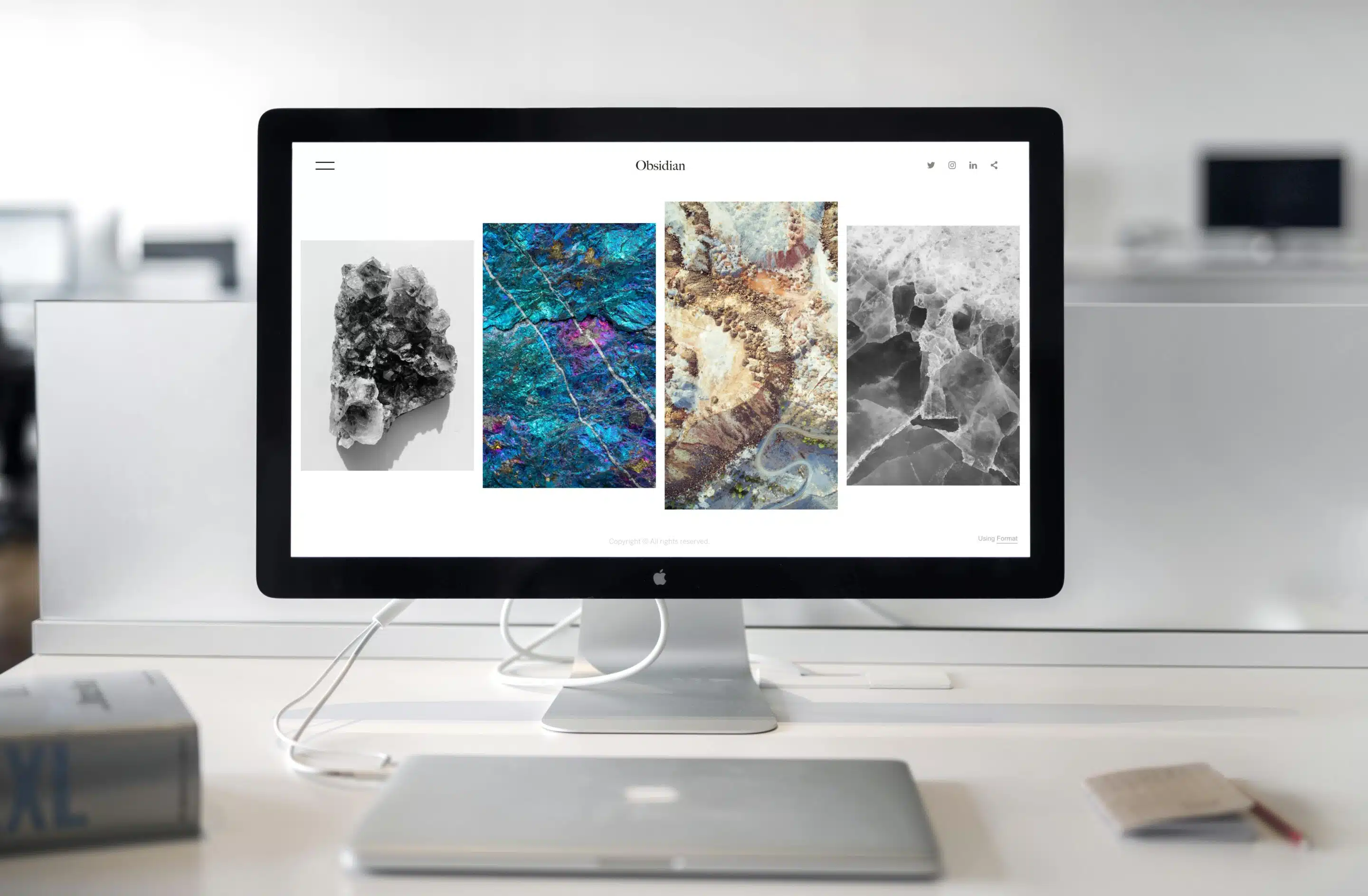
Effective Use of CTAs
Alright, let’s talk CTAs—Call to Actions. Think of CTAs as the neon signs of your website, guiding visitors to take the next step. Whether it’s buying a product, signing up for a newsletter, or getting in touch, CTAs are your secret weapon for driving conversions.Explanation of What a CTA Is and Why It’s Crucial:
A CTA is that little nudge your visitors need to move from browsing to doing. It’s the button they click to take action, and without it, they’re just wandering aimlessly. A well-placed, compelling CTA can be the difference between a visitor bouncing and a visitor converting.Tips for Creating Compelling CTAs:
Clear, Action-Oriented Language:
Don’t beat around the bush. Use direct, action-oriented language that tells visitors exactly what to do. “Buy Now,” “Get Started,” “Sign Up”—keep it short, sweet, and to the point. No one has time for vague instructions.Strategic Placement Throughout the Site:
CTAs should be everywhere—but not just anywhere. Place them where it makes sense: at the end of product descriptions, after explaining a service, or even in the middle of a blog post. The goal is to catch visitors when they’re most likely to take action.Using Contrasting Colors to Make CTAs Stand Out:
Your CTAs need to pop. Use contrasting colors that stand out from the rest of your site’s color scheme. If your site is mostly blue, make your CTA buttons bright orange or green. The point is to draw attention, so don’t be shy about making them eye-catching. A kickass CTA is like a magnet, pulling your visitors towards taking the action you want. Make them obvious, make them compelling, and make sure they stand out. With the right CTAs, you’re not just guiding your visitors—you’re leading them straight to conversion city. 6. Optimize for Mobile Alright, let’s get one thing straight: if your website isn’t optimized for mobile, you’re leaving money on the table. More and more people are browsing, shopping, and making decisions on their phones, and if your site looks janky on a small screen, they’re outta there.Importance of Mobile Optimization:
Mobile optimization isn’t just a nice-to-have; it’s a must-have. Think about it—when was the last time you didn’t have your phone within arm’s reach? Exactly. If your website isn’t mobile-friendly, you’re missing out on a huge chunk of potential customers who are ready to engage and convert while they’re on the go.Tips for Ensuring Your Site Is Mobile-Friendly:
Responsive Design:
This is non-negotiable. Your site needs to look and function beautifully on any device, whether it’s a desktop, tablet, or smartphone. Responsive design means your site automatically adjusts to fit the screen it’s being viewed on. No pinching, zooming, or squinting required.Simplified Navigation:
On a mobile screen, space is limited. Keep your navigation simple and intuitive. Use a hamburger menu (those three little lines in the corner) to keep things clean and accessible. Make sure users can easily find what they’re looking for without getting frustrated.Fast Loading Times:
Ain’t nobody got time to wait for a slow site to load, especially on mobile. Optimize your images, leverage browser caching, and minimize code to ensure your site loads quickly. A speedy site keeps visitors happy and reduces bounce rates. In a world where mobile browsing is king, making sure your website is mobile-optimized isn’t just smart—it’s essential. Get these elements right, and you’ll keep your mobile visitors engaged, happy, and coming back for more. 7. Social Proof and Testimonials Alright, time to bring in the heavy hitters: social proof and testimonials. These are your secret weapons for building trust and credibility with potential customers. When people see that others have had great experiences with your business, they’re way more likely to jump on board.The Role of Social Proof in Building Trust:
Social proof is like having a bunch of people vouch for you at once. It’s the psychological nudge that tells potential customers, “Hey, this business is legit!” It’s all about showing that real people have used your products or services and loved them. In a world full of options, social proof can be the deciding factor that makes people choose you over the competition.How to Effectively Showcase Testimonials and Reviews:
Highlight Positive Experiences:
Don’t be shy about sharing glowing testimonials. Feature them prominently on your homepage, product pages, and even in your email marketing. Make sure they’re genuine and specific—vague praise won’t cut it.Visual Appeal:
Use photos or videos of your happy customers, if possible. Seeing a real person singing your praises makes the testimonial even more impactful.Diverse Voices:
Include testimonials from a variety of customers. This shows that your product or service works for different types of people and builds broader trust.Incorporating Case Studies and Client Logos:
Case Studies:
These are like testimonials on steroids. A good case study dives deep into how your product or service solved a problem for a customer, complete with before-and-after details. Share these on your website and in your marketing materials.Client Logos:
If you’ve worked with recognizable brands or companies, display their logos on your site. This immediately boosts your credibility and shows that big names trust you. Social proof isn’t just a nice-to-have; it’s a must-have. It builds trust, boosts credibility, and ultimately drives conversions. So, shout your successes from the rooftops and let your happy customers spread the word. 8. SEO Best Practices Alright, let’s dive into the magical world of SEO—Search Engine Optimization. It’s not just for tech geeks; it’s your ticket to getting found on Google. Good SEO practices ensure that when someone’s searching for what you offer, your website pops up front and center. Let’s get your site optimized and driving organic traffic like a boss.Overview of the Importance of SEO:
Think of SEO as your website’s VIP pass to the biggest party on the internet. If your site isn’t optimized, it’s like showing up without an invite—no one’s gonna notice you. Good SEO practices help search engines understand your site and show it to people who are looking for exactly what you offer.On-Page SEO Tips:
Using Relevant Keywords:
Keywords are the words and phrases people type into search engines. You need to know what your audience is searching for and incorporate those keywords naturally into your content. Tools like Google Keyword Planner or Ubersuggest can help you find the right keywords.Optimizing Meta Tags and Descriptions:
Meta tags and descriptions are the snippets of text that appear in search engine results. Make sure each page on your site has a unique meta title and description that includes your primary keywords. This not only helps with SEO but also entices people to click through to your site.Internal Linking Strategies:
Internal links are hyperlinks that point to other pages on your site. They help search engines understand the structure of your site and keep visitors engaged longer. Link relevant pages together using descriptive anchor text that includes keywords.Key Metrics to Monitor:
Conversion Rates:
This tells you how many visitors are taking the desired action on your site, whether it’s making a purchase, signing up for a newsletter, or filling out a contact form. A high conversion rate means your site is doing its job.Bounce Rates:
Bounce rate is the percentage of visitors who leave your site after viewing only one page. A high bounce rate can indicate that your site isn’t engaging or that visitors aren’t finding what they’re looking for. Aim for a low bounce rate by providing valuable content and a smooth user experience.User Behavior:
Tools like Google Analytics can show you how visitors interact with your site. Look at metrics like average session duration and pages per session to understand what’s working and what needs improvement. SEO isn’t just about getting people to your site; it’s about getting the right people to your site. Follow these best practices to boost your visibility, attract more visitors, and ultimately, drive more conversions. Let’s get your site climbing those search engine ranks and bringing in the traffic you deserve.Conclusion
Alright, we’ve covered a lot of ground, so let’s do a quick recap. Your website is your digital storefront, and structuring it right is key to driving sales and enquiries. We talked about knowing your audience, creating a killer homepage, and making navigation a breeze. We also dove into the importance of key pages, the magic of compelling CTAs, mobile optimization, leveraging social proof, and the essentials of SEO.
Now, it’s time for action. Take a good look at your website and see where you can make these changes. Remember, a well-structured site isn’t just about looking pretty—it’s about converting visitors into loyal customers.
Feeling overwhelmed? Don’t sweat it. I’ve got your back. Reach out for a consultation, and let’s get your site in top shape. Or, if you’re more of a DIY type, download our free website audit checklist. It’s packed with easy fixes that can seriously boost your website’s performance and conversions.
Let’s get your site turning heads and making sales. Ready to take the plunge? Book a call and let’s make your website the powerhouse it deserves to be!

TL;DR Don’t worry I’ve got ya!
Q: What are key components of a website structured for sales or enquiries?
A: Understanding your audience, having a clear and compelling homepage, intuitive navigation, focusing on key pages, effective use of CTAs, optimizing for mobile, and using social proof and testimonials.Q: Why is understanding your audience important?
A: Knowing your target audience helps tailor your content and design to meet their needs and preferences, improving engagement and conversions.Q:What makes a compelling homepage?
A: A strong value proposition, engaging visuals, and clear CTAs create a great first impression and guide visitors towards action.Q: How can I make navigation intuitive?
A: Use a clear and logical menu structure, breadcrumbs, and search bars to make it easy for visitors to find what they’re looking for.Q: Why are key pages important for sales or enquiries?
A: Pages like About Us, Services/Products, and Contact Us provide essential information, build trust, and make it easy for visitors to take action.Q: What role do CTAs play in conversions?
A: CTAs guide visitors towards taking specific actions, using clear language, strategic placement, and contrasting colors to stand out.Q: How does mobile optimization help?
A: Ensuring your site is mobile-friendly improves the user experience for mobile visitors, increasing the chances of conversions.Q: Why should I use social proof and testimonials?
A: Displaying testimonials, reviews, case studies, and client logos builds trust and credibility, encouraging visitors to convert.keywords, optimizing meta tags, and improving site structure.Q: How can social media drive traffic to my website?
A: By sharing your content regularly on social platforms, engaging with your audience, and using targeted ads to reach more potential visitors.Q: Why should I get listed in online directories?
A: Online directories enhance your local SEO, improve your credibility, and make it easier for people to find your business.Wishing you freedom flexibility and financial abundance
Until next time
Nicki
xoxo

