5 DIY Site Giveaways to Change Today
Your website is one of the best ways to make a strong first impression on potential customers. In fact, studies show that 38% of people will stop engaging with a website if the content or layout is unattractive. But so often, people neglect the visual appeal of their sites, leading to a high bounce rate and missed opportunities for engagement and sales.
Meanwhile, what we all really want is a website that captivates visitors, keeps them engaged, and converts them into loyal customers, right? So how do you get that eye-catching, professional look without hiring a high-end designer?
Today, I’ll share with you how you can make your website look better with five easy, DIY changes. Let’s dive in and turn your site from drab to fab!
1. Update Your Color Scheme
Colors are like the secret sauce of your website’s design—they have the power to evoke emotions, set the tone, and shape how users perceive your brand. Picture walking into a beautifully decorated room that’s all wrong. Maybe the walls are neon pink, the furniture is lime green, and the curtains are a dull brown. Not exactly inviting, right? The same goes for your website. An outdated or clashing color scheme can make your site look unprofessional and drive visitors away faster than you can say “eyeburn.”


Our Tips
Choose a Modern Color Palette: Think of your color palette as the wardrobe for your website. Just like you wouldn’t wear bell-bottoms and a tie-dye shirt to a business meeting (unless it’s 70s day at the office), your website needs to sport colors that are both trendy and timeless. Tools like Coolors can help you find the perfect palette that says, “I’m stylish and I know it.”
Use Complementary Colors: Remember the color wheel from art class? It’s time to dust off that knowledge. Complementary colors are those that sit opposite each other on the color wheel, like blue and orange or red and green. When used together, they create a pleasing contrast that’s easy on the eyes and makes your site look more cohesive. It’s like pairing a sharp suit with a well-chosen tie—everything just clicks.
Ensure Consistency: Consistency is key! Stick to your chosen palette throughout your site to create a unified look. Imagine your website as a beautifully set dinner table. You wouldn’t use mismatched plates and cutlery, would you? The same goes for your site’s colors. Consistent use of your color palette ties everything together, making your site feel polished and professional.
Let’s talk transformations. Imagine a website with a dull, inconsistent color scheme—think muddy browns and mismatched blues. It’s uninspiring and forgettable. Now, picture the same website after a color makeover. The new palette is vibrant, featuring a harmonious blend of teal, white, and gold. The whole site feels more inviting, modern, and cohesive..
Updating your color scheme might seem like a small change, but it can have a massive impact on your website’s look and feel. So, grab those virtual paintbrushes and get creative. Your visitors—and your bottom line—will thank you!
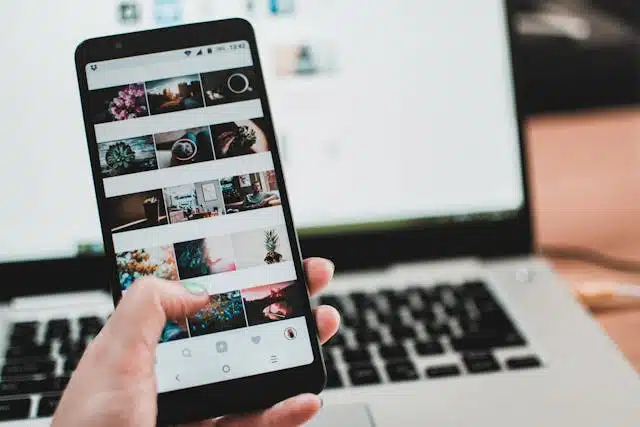
2. Use High-Quality Images
Explanation: You’ve heard it before: a picture is worth a thousand words. And on your website, high-quality images can be worth even more. They can set the tone, tell your story, and captivate your audience in ways that text alone can’t. On the flip side, grainy, poorly-lit photos can make your site look as appealing as a soggy sandwich. Your website deserves better!
Our Tips
Use Professional Photos: Think of professional photography as the gourmet ingredient in your website’s recipe. Investing in high-quality images can transform your site from bland to brilliant. If hiring a photographer isn’t in the budget, fear not! Websites like Unsplash or Pexels offer a treasure trove of stunning, high-resolution photos that can give your site that professional edge without breaking the bank.
Avoid Stock Clichés: Not all stock photos are created equal. Those overly posed, generic images of people shaking hands or awkwardly pointing at whiteboards? Leave them in the past. Choose images that are unique, authentic, and relevant to your brand. If your business is all about artisanal coffee, show steaming cups of joe, baristas in action, and cozy café scenes—anything that tells your story genuinely and engagingly.
Optimize Image Sizes: High-quality images are great, but they can slow your site to a crawl if they’re not optimized. Think of it like loading your suitcase for a vacation: you want to pack everything you need, but you don’t want to lug around extra weight. Ensure your images are the right size for the web to keep your site fast and efficient. Tools like TinyPNG or ImageOptim can help you compress images without losing quality.
Examples:
Imagine a website selling luxury watches. The old site uses blurry, poorly-lit photos that make the watches look like knockoffs from a market stall. Now, let’s give it a makeover with crisp, high-definition images showcasing every intricate detail of the watches, the gleam of the metal, the craftsmanship of the bands. The difference is night and day—suddenly, the site exudes sophistication and quality.
Or take an outdoor adventure blog. The original photos are dim and uninspiring, doing little to convey the thrill of the wild. Now, picture vibrant images of rugged landscapes, crystal-clear lakes, and adventurers scaling cliffs or kayaking through rapids. These high-quality photos make you feel like you’re right there, ready to embark on your next adventure.
High-quality images can elevate your website, making it more engaging and visually appealing. So, ditch those grainy pics and embrace the power of professional photography. Your website will look sharper, more professional, and infinitely more inviting. And who knows? Those stunning visuals might just be the hook that reels in your next big customer!
Want to learn more about professional designs? check out our services page for our design findamentals course
3. Improve Typography
Fonts matter. Think of typography as the voice of your website. The right typography can make your content sing—clear, readable, and attractive. On the other hand, the wrong choice can make your site look like a cluttered mess, akin to trying to read a handwritten letter from a doctor. Your fonts should enhance your content, not hinder it.
Our Tips
Choose Clean and Modern Fonts: Step away from the Comic Sans! Your fonts should be easy to read and have a modern, stylish feel. Clean, sans-serif fonts are usually a safe bet. Google Fonts offers a plethora of free, high-quality options. Whether you’re going for sleek and minimalist or bold and creative, there’s a font for every style.

Ensure Proper Font Sizes: Font size matters more than you think. Text that’s too small will have your visitors squinting, while text that’s too large can look overwhelming. Aim for a comfortable reading size that’s easy on the eyes across all devices. Typically, 16px for body text is a good starting point, but adjust according to your design and audience.
Maintain Consistency: Consistency is key in typography. Stick to a limited number of fonts—usually one for headings and another for body text. Using too many different fonts can make your site look chaotic and unprofessional. Consistent use of fonts throughout your site helps create a cohesive and polished look.
Imagine a website with haphazard font choices—tiny, hard-to-read body text in a curly font, bold, blocky headings, and random italics thrown in for good measure. It’s like a typographical rollercoaster that leaves your eyes dizzy. Now, let’s give it a typographic makeover. Clean, sans-serif fonts like Open Sans or Roboto for the body text and a complementary font for headings. The result? A clean, readable, and visually appealing site that invites visitors to stay and read.
Consider a tech blog. The old site uses a mix of fonts that clash and create visual noise. After a typography update, it features sleek, modern fonts that reflect the tech-savvy content. Headlines are bold and eye-catching, while the body text is easy to read, making the articles enjoyable and engaging.
Or think about an online fashion magazine. Originally, the site used an elegant but hard-to-read script font for the main content. After switching to a combination of stylish yet readable serif fonts for headings and sans-serif for body text, the site looks more professional and is much easier to navigate.
Improving your typography can dramatically enhance your website’s readability and overall aesthetic. So, choose your fonts wisely, size them correctly, and stay consistent. With the right typography, your content will not only look better but also be more accessible and enjoyable for your visitors.

4. Simplify the Layout
When it comes to web design, less is definitely more. A clean, uncluttered layout can significantly enhance the user experience, making your site more pleasant to navigate and easier on the eyes. Imagine walking into a room that’s filled with junk—random knick-knacks everywhere, furniture squeezed into every corner.
It’s overwhelming and chaotic. Now, think of a room that’s minimalist, with only essential items arranged thoughtfully. It feels open, inviting, and calming. That’s the vibe you want for your website.
Our Tips
Use White Space Effectively: White space, or negative space, is your friend. Don’t be afraid to leave areas of your site empty. White space helps break up content, making it more digestible and visually appealing. It’s like giving your content room to breathe. Instead of cramming every inch with text or images, let some areas remain open. This can make your site look more organized and sophisticated.
Keep the Design Minimal: Strip away the unnecessary elements that clutter your page. Focus on the essentials—what does your audience really need to see? Keep your design simple and to the point. Minimalism isn’t about having less; it’s about having more of what matters. Think of it as a clean, streamlined workspace where everything has its place and purpose.
Focus on Key Elements: Highlight the most important sections of your site, such as your call-to-action buttons and key content areas. Make sure these elements stand out and are easy to find. This not only guides your visitors’ attention to where it’s needed most but also helps them navigate your site more efficiently.
Let’s consider some before-and-after scenarios. Imagine a website that’s a visual assault on the senses—flashing banners, walls of text, and buttons scattered everywhere. Visitors don’t know where to look and quickly become overwhelmed. Now, let’s give it a makeover. The new layout uses plenty of white space, a clean design, and a clear focus on key elements like the main call-to-action button and a streamlined navigation menu. The result? A site that’s easy to navigate and visually pleasing.
Take a look at an e-commerce site cluttered with product thumbnails, sidebars crammed with ads, and a rainbow of colors competing for attention. After simplifying the layout, the site features a clean, white background with well-spaced product images, a simple navigation bar, and focused calls-to-action. The shopping experience is now seamless and enjoyable, encouraging visitors to stay longer and explore more.
Or think about a blog. The original design might have had too many sidebars, pop-ups, and a mishmash of fonts and colors. Post-makeover, the blog has a single sidebar with essential links, a consistent color scheme, and well-spaced articles. Readers can now focus on the content without distractions.
Simplifying your layout can dramatically improve your website’s usability and aesthetic appeal. It’s about creating a space that feels open, organized, and user-friendly. So, embrace the power of minimalism, use white space wisely, and highlight your key elements. Your visitors will appreciate the clean, uncluttered experience, and you’ll likely see better engagement as a result.
5. Add Interactive Elements
Imagine your website as a lively party. Everyone’s having a good time, chatting, dancing, and interacting with the cool features you’ve set up. That’s exactly what interactive elements do for your website—they turn it from a static, ho-hum space into a dynamic, engaging experience that encourages visitors to stick around and explore. Think of these elements as the party games that keep everyone entertained and involved.

Our Tips
Include Elements Like Sliders: Sliders are like the photo albums of your website, allowing you to showcase multiple images or pieces of content in a limited space. They’re perfect for highlighting your best products, featured articles, or key services without overwhelming your visitors. Picture a sleek, rotating gallery on your homepage—each slide is a visual treat that invites users to click through and learn more. It’s like flipping through the pages of a glossy magazine, but way cooler.
Add Hover Effects: Hover effects are the website equivalent of a friendly nudge. Simple hover effects, like images that slightly zoom in or text that changes color when you hover over it, can make your site feel more interactive and modern. It’s those little touches that say, “Hey, look at me!” and make your visitors feel like they’re discovering hidden gems as they navigate your site. It’s like adding a bit of magic to your website—suddenly, everything feels more alive and engaging.
Incorporate Interactive Forms: Forms that respond to user input are like having a conversation with your visitors. Whether it’s a contact form, a survey, or a newsletter signup, interactive forms provide immediate feedback or confirmation, making the process feel more personal and engaging. Imagine a form that gives you a friendly “Thank you!” message after you hit submit—it’s a small gesture, but it makes the experience much more pleasant. These forms not only gather valuable information but also enhance the overall user experience.
Let’s dive into some real-life examples to see how interactive elements can transform a website.
Imagine a travel agency’s website. Originally, it’s a static page with lots of text and a few scattered images. After adding some interactive elements, the site springs to life. A slider on the homepage showcases breathtaking destinations—each slide inviting visitors to click through for more details. Hover effects on the destination images make them pop, creating an engaging visual experience. An interactive form lets users customize their travel preferences and get instant recommendations. Suddenly, planning a trip feels like an adventure in itself!
Or think about an online fashion store. Initially, the site has a basic layout with product listings. After incorporating interactive elements, it’s a whole new world. Sliders highlight the latest collections and best-sellers, while hover effects make product images zoom in, giving customers a closer look. An interactive size guide helps shoppers find their perfect fit, enhancing their shopping experience. The site feels more dynamic, modern, and user-friendly, keeping customers engaged and coming back for more.
Adding interactive elements can significantly boost your website’s appeal and functionality. It’s about creating a lively, engaging space where visitors feel welcomed and encouraged to interact with your content. So, don’t hesitate to sprinkle a little interactivity magic on your site. Your visitors will thank you, and you’ll likely see better engagement and conversions as a result.
Learn more about how to monetize your website Make a website that makes money
In summary, these five DIY changes—updating your color scheme, using high-quality images, improving typography, simplifying the layout, and adding interactive elements—can transform your website from a static, outdated site into a dynamic, engaging online presence. By making these tweaks, you’ll not only enhance the visual appeal of your site but also create a more enjoyable and user-friendly experience for your visitors. Remember, your website is often the first impression potential customers have of your business, so make it count!
Ready to give your website a fresh new look? Start implementing these changes today and watch as your site transforms into a powerful tool that attracts and retains customers. Need more guidance? Check out my web design courses for in-depth tips and tricks, or explore my range of professionally designed templates for a quick start.
And if you’re looking for something truly unique, I also offer courses, templates and bespoke design services, and more resources to elevate your web game. Let’s make your website the star of the show!
TLDR? I’ve got ya
Q: What are some easy DIY changes to make my website look better?
A: Update your color scheme, use high-quality images, improve typography, simplify the layout, and add interactive elements.
Q: How can I choose the right color scheme for my website?
A: Choose a modern color palette using tools like Coolors, use complementary colors for pleasing contrast, and ensure consistency throughout your site.
Q: Why are high-quality images important for my website?
A: High-quality images enhance your site’s look and feel, making it appear more professional and engaging. Use professional photos, avoid cliché stock images, and optimize image sizes.
Q: What should I consider when improving typography on my website?
A: Choose clean and modern fonts, ensure proper font sizes for readability, and maintain consistency with a limited number of fonts.
Q: How can simplifying the layout improve my website?
A: A clean, uncluttered layout improves user experience by making your site more pleasant to navigate. Use white space effectively, keep the design minimal, and focus on key elements.
Q: What are some interactive elements I can add to my website?
A: Include sliders to showcase content, add hover effects to make the site feel interactive, and incorporate interactive forms to engage users.
For more resources, visit our courses page and start making your website work for you!
Wishing you freedom flexibility and financial abundance
Until next time
Nicki
xoxo

